| 2024 |
| Tuesday, October 15th |
|
9:20 AM
|
Data-Intensive Convergence Science for Analyzing Place-Based Spatial Accessibility
Alexander C. Michels, University of Illinois at Urbana-Champaign
Shaowen Wang, University of Illinois at Urbana-Champaign
9:20 AM - 10:00 AM
|
|
10:30 AM
|
Building Blocks for Geospatial Software Education Using the I-GUIDE Platform
Rebecca C. Vandewalle, University of Illinois at Urbana-Champaign
Alexander Michels, University of Illinois at Urbana-Champaign
Zhiyuan Li, University of Illinois at Urbana-Champaign
Nattapon Jaroenchai, University of Illinois at Urbana-Champaign
Shaowen Wang, University of Illinois at Urbana-Champaign
10:30 AM - 11:05 AM
|
| 10:30 AM |
Inter-provincial spatial coupling of paddy fields in China has accelerated the water consumption
Wenguang Chen, China Agricultural University
Wencai Zhang, China Agricultural University
Ming Lei, University of Chinese Academy of Social Sciences
Ruqian Zhang, China Agricultural University
Zhenting Zhao, China Agricultural University
Enyi Xie, China Agricultural University
Jing Zhao, China Agricultural University
Xiangbin Kong, China Agricultural University
10:30 AM - 11:05 AM
|
|
11:05 AM
|
Generation of Coastal Area DEMs Using Oblique Stereo Imagery from Non-Metric Cameras with SfM Techniques
Mona Hajiesmaeeli, Texas A & M University - Corpus Christi
F. Antonio Medrano, Texas A&M University–Corpus Christi
Philippe Tissot, Texas A&M University–Corpus Christi
11:05 AM - 11:40 AM
|
|
1:50 PM
|
A Convergence Framework for Integrating CyberGIS Education and Research on I-GUIDE Platform
Fangzheng Lyu, Virginia Polytechnic Institute and State University
Furqan Baig, University of Illinois at Urbana-Champaign
Yunfan Kang, University of Illinois at Urbana-Champaign
Erick Li, University of Illinois at Urbana-Champaign
Anand Padmanabhan, University of Illinois at Urbana-Champaign
Shaowen Wang, University of Illinois at Urbana-Champaign
1:50 PM - 2:50 PM
|
| 1:50 PM |
Communicating Uncertainty and Cataloging Bias in Spatial Data Science Education
Peter Kedron, University of California, Santa Barbara
Jiahua Chen, University of California Santa Barbara
1:50 PM - 2:50 PM
|
| 1:50 PM |
Understanding Complex Socio-Environmental Systems with Spatial Agent-Based Models
Rebecca C. Vandewalle, University of Illinois at Urbana-Champaign
Alexander Michels, University of Illinois at Urbana-Champaign
Furqan Baig, University of Illinois at Urbana-Champaign
Shaowen Wang, University of Illinois at Urbana-Champaign
1:50 PM - 2:50 PM
|
|
5:00 PM
|
Typology of Atmospheric Conditions Leading to Dam Overtopping in the Eastern US
Hodo I. Orok, University of Illinois at Urbana-Champaign
Deanna Hence, University of Illinois at Urbana-Champaign
5:00 PM - 8:00 PM
|
| Wednesday, October 16th |
|
9:50 AM
|
Explainable artificial intelligence to interpret spatially-explicit impacts of future climate change on species distribution
Lei Song
Amy E. Frazier, University of California, Santa Barbara
Peter Kedron, University of California, Santa Barbara
Diogo S. A. Araujo, Rutgers University - New Brunswick/Piscataway
Diyang Cui, University of California, Santa Barbara
Brian J. Enquist, University of Arizona
Brian Maitner, University of South Florida St. Petersburg
Cory Merow, University of Connecticut
Gabriel M. Moulatlet, University of Arizona
Efthymios I. Nikolopoulos, Rutgers University - New Brunswick/Piscataway
Patrick R. Roehrdanz, Conservation International
9:50 AM - 11:10 AM
|
| 9:50 AM |
Identifying invasive species sightings from GeoAI-validated social media posts
Nathan Fox, The University Of Michigan
Derek Van Berkel, The University Of Michigan
9:50 AM - 11:10 AM
|
| 9:50 AM |
Statistical Downscaling of Climate Datasets with Deep Generative Model and Bayesian inference
Guiye Li, University of Colorado Boulder
Guofeng Cao, University of Colorado Boulder
9:50 AM - 11:10 AM
|