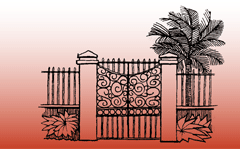Abstract
Most librarians run for the hills when they hear about Microsoft Excel PivotTables and relational databases such as Microsoft Access. PivotTables can be a powerful analysis tool. However, Microsoft Access can move beyond PivotTables by exploring more complex relationships between datasets. Building from the morning session, participants learned additional Excel functions including PivotTables and PivotCharts, as well as Access tables, queries, forms, and reports. The session was held in a classroom with computers, so attendees received sample data to create PivotTables, PivotCharts, and their own relational database during this handson workshop. Readers of this proceeding may request sample data for the Excel PivotTable presentation by email correspondence with the lead author (denise.pan@ucdenver.edu).
Advanced Data Analysis: From Excel PivotTables to Microsoft Access
Most librarians run for the hills when they hear about Microsoft Excel PivotTables and relational databases such as Microsoft Access. PivotTables can be a powerful analysis tool. However, Microsoft Access can move beyond PivotTables by exploring more complex relationships between datasets. Building from the morning session, participants learned additional Excel functions including PivotTables and PivotCharts, as well as Access tables, queries, forms, and reports. The session was held in a classroom with computers, so attendees received sample data to create PivotTables, PivotCharts, and their own relational database during this handson workshop. Readers of this proceeding may request sample data for the Excel PivotTable presentation by email correspondence with the lead author (denise.pan@ucdenver.edu).