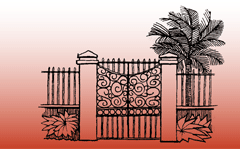Abstract
Microsoft Excel offers useful features and formulas that potentially allow acquisitions and collection development librarians to work smarter, not harder. Using journal cancellations as a workplace scenario, the presenters will provide attendees with ideas on how to organize data and complete basic calculations with Excel. The presenters provide examples on how to use several advanced Excel functions including PivotTables, VLOOKUP, and select formulas. They describe the steps for importing and exporting data, combing and comparing data from different sources, and formatting data to communicate more effectively.
Excelling with Excel: Advanced Excel Functions for Collection Analysis
Microsoft Excel offers useful features and formulas that potentially allow acquisitions and collection development librarians to work smarter, not harder. Using journal cancellations as a workplace scenario, the presenters will provide attendees with ideas on how to organize data and complete basic calculations with Excel. The presenters provide examples on how to use several advanced Excel functions including PivotTables, VLOOKUP, and select formulas. They describe the steps for importing and exporting data, combing and comparing data from different sources, and formatting data to communicate more effectively.